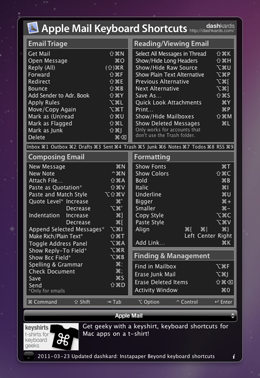The dashkards widget
The best way to use dashkards is by installing the dashkards widget.
Download the new dashkards widget and enjoy the following benefits:
- Single widget instead of one for each dashkard (great for smaller screens).
- Quickly switch between your favorite dashkards.
- Say good-bye to the empty/distorted WebClips bug in Dashboard.
- New dashkards get delivered to the widget automatically.
- Notification area for dashkards-related news and updates.
- Clearer display of dashkards (no "glossy" overlay like on WebClips).
- It's free!
All you need to do is:
- Download the widget.
- Double-click the downloaded file (depending on your browser's configuration, this may happen automatically) to unzip the .zip archive.
- Double-click the dashkards widget file.
- Confirm the widget installation by clicking the Install button in the confirmation dialog.
If you prefer more detailed instructions for installing and using the widget, please check out the video below.

Release Notes
dashkards widget 2.2
Releases: 2020-04-11
- NEW: Minor adjustment to accommodate extra-wide dashkards (such as Aperture)
- CHANGED: Changed preference saving behaviour. The active/inactive dashkards selected in the widget preferences are now global across all widget instances. Details here.
- FIXED: Corrected version numbering. Internal version of version 1.0 was in fact 2.1. Numbering will continue from 2.2 (this version).
dashkards widget 1.0
Released: 2020-03-23
- Initial Release


 Tweet
Tweet